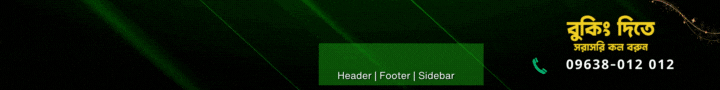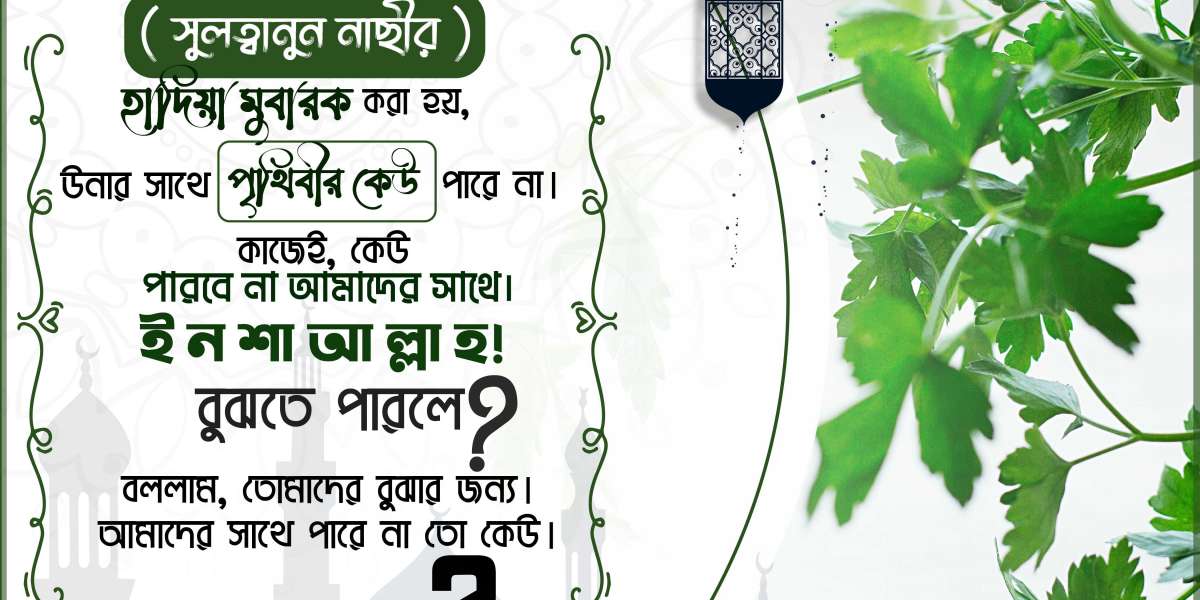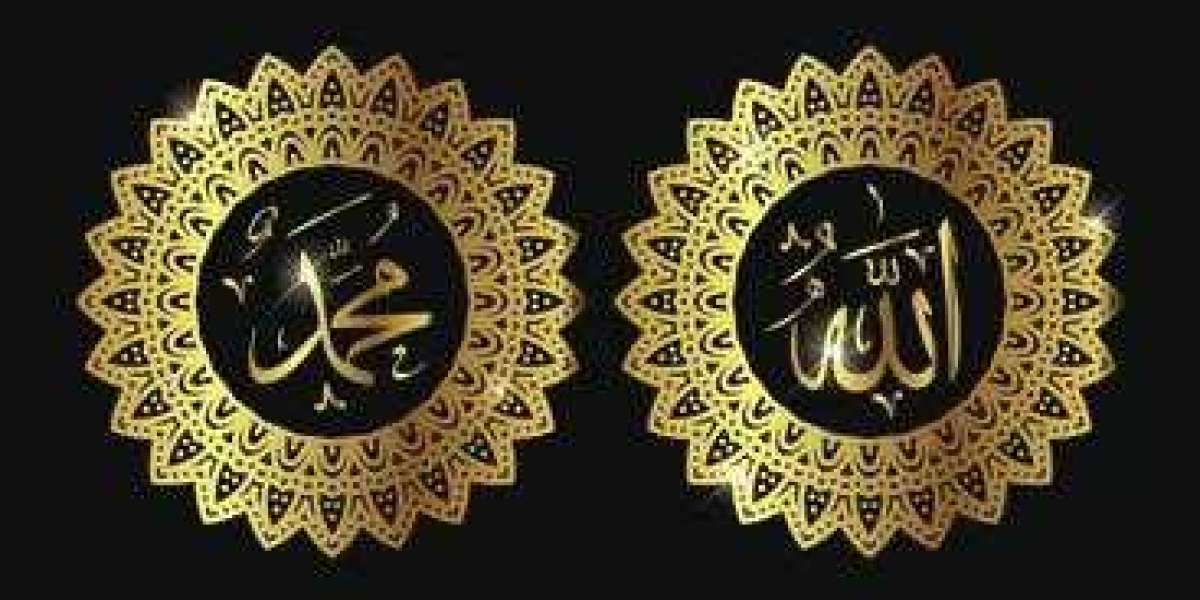If you own a laser cutting or engraving machine, you know that a level worktable is essential for achieving accurate and consistent results. However, over time, your machine's worktable may become unlevel, leading to frustrating errors and wasted material. The manifestation of an unlevel laser machine worktable is that when cutting materials, the left side may be cut well while the right side may not be fully cut or the results may be inconsistent with the left side. In this blog post, we'll explore the common causes of an unlevel worktable and provide practical solutions to get your machine back to optimal performance.
Causes of an Unlevel Worktable:
Wear and Tear: The most common cause of an unlevel worktable is wear and tear. Over time, the machine's table may become warped or damaged, causing it to be unlevel.
Uneven Floor: Another common cause of an unlevel worktable is an uneven floor. If your machine is placed on an uneven surface, the table may tilt, causing inaccurate cuts or engravings.
Improper Installation: If your machine's worktable was not installed correctly, it may be unlevel from the start. This could be due to a mistake during installation or a faulty part.
Solutions:
Adjusting the Feet: Most laser cutting and engraving machines have adjustable feet that can be used to level the work table. To adjust the feet, use a level to determine which side of the table is higher. Then, turn the adjustable feet to raise or lower the table until it is level.
Shimming: If the machine is on an uneven floor, shimming can be used to level the worktable. Shims are thin pieces of material that can be placed under the machine's feet to even out the surface. This solution is a quick fix but may not be a permanent solution if the machine is on an extremely uneven floor.
Replacing the Worktable: If the worktable is warped or damaged beyond repair, it may need to be replaced. Contact the manufacturer to order a new worktable and follow their installation instructions carefully.
Conclusion:
An unlevel worktable can be a frustrating problem for laser cutting and engraving machine owners. However, by understanding the common causes of an unlevel worktable and the practical solutions available, you can quickly get your machine back to optimal performance. Remember to always follow the manufacturer's instructions and take precautions to prevent future damage to your machine's worktable.